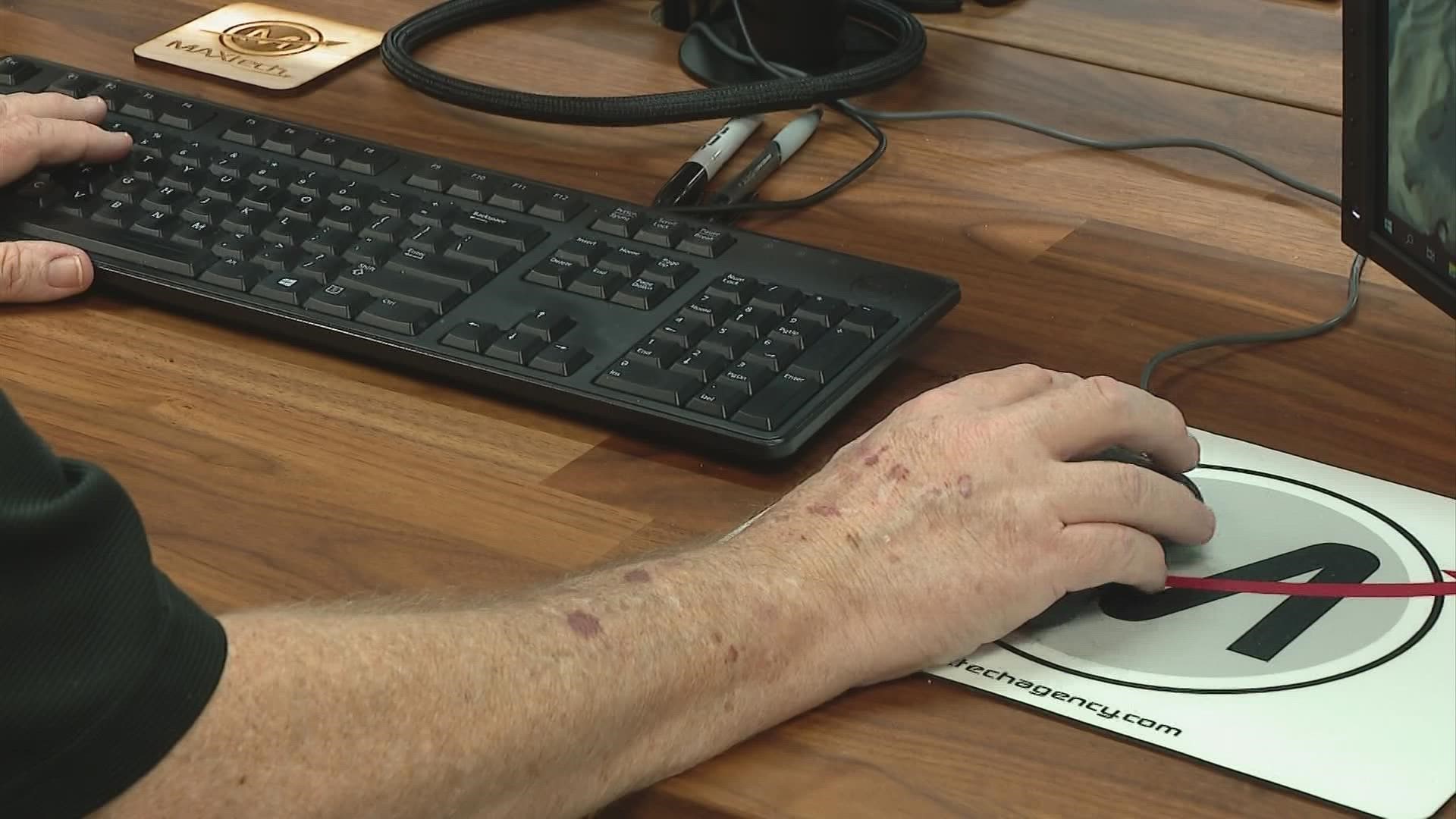COLUMBUS, Ohio — Streams of data flow through the internet with the hope nothing you send gets into the wrong hands.
"Malware is targeting backups so if it's connected to your computer, it has access to wipe it out," says Matt Enderle, CEO of MaxTech, which is a Columbus computer security company.
Enderle said protecting your data starts with the wireless router you have in your home.
"Don't use the one provided by the internet company. You get better security from an aftermarket router or modem than you would you get included in your service," Enderle said.
Security experts also say it's important to change your passwords.
The longer and harder the passwords are, the better protected your electronics are from what's called a brute force attack.
"The more complex you make that password, the less likely you can allow that brute force in."
On Monday, President Joe Biden warned the country about an uptick in Russian computer hackers trying to infiltrate computer systems of our nation's critical infrastructure in response to U.S. sanctions.
Are Russian hackers going after individual Americans? No. What they are looking for, according to security experts, are any weaknesses in any computer system. If your computer system is tied to your company's network, and your computer doesn't have the proper firewalls, then hackers can use your computer to infiltrate your company and that's what hackers really want to take down.
Enderle says using two-factor identification is also a good way to prevent a hacker from taking over your computer.
"Say your password is password123, and you use that on all your systems and you use it on system A and system A database becomes compromised; they will take your password and put it on the dark web and that goes into a dictionary of passwords so when people are trying to hack accounts they are using everyone's known passwords to get in," Enderle said.
This is why security experts tell people to use a password manager.
Security experts say, bottom line, when it comes to your data you can never be too careful.
"The more devices you have, the more security conscious you should be," says Enderle.
Here's what you can do to protect your data:
Use two-factor authentication. Two-factor or dual-factor authentication adds a layer of security to online accounts by requiring two ways of proving your identity. One common form of two-factor authentication is entering a password, then receiving a one-time numerical code via text message.
Back up your data offline. Use an external hard drive to secure important information.
Use internal firewalls on your network. That way, if a malicious actor accesses your computer, they cannot move laterally through the network and lock up the entire system. Experts liken it to preventing one person's case of the flu from turning into an epidemic.
Regularly update your password. Cybercriminals looking to hack into a system sometimes purchase stolen passwords on the dark web.
Remote access creates an additional set of vulnerabilities. Understand the risks, including the possibility of stolen passwords, and how to prevent them when allowing employees or IT staff remote access to networks.