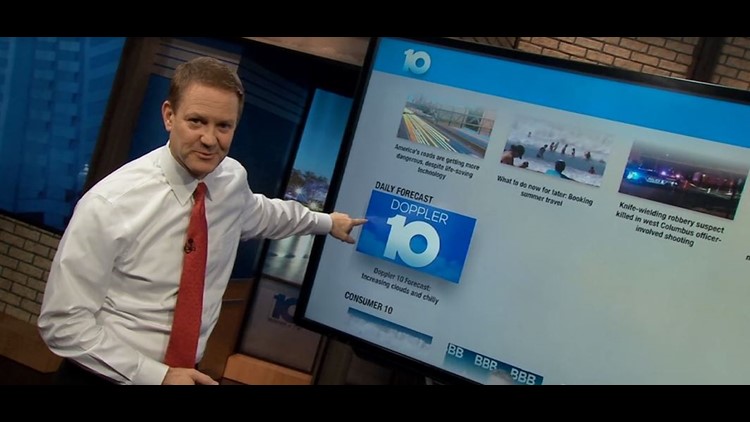10 NOW, the WBNS app for Apple TV, Roku, Amazon's Fire TV and Chromecast provides a rich viewing experience, allowing you to watch 10TV News and other locally produced content on demand.
You will also get direct access to weather forecasts, Doppler10 radar, sports coverage, interviews, behind the scenes and stories about extraordinary people in central Ohio.
Visit the “Watch Live” section in the 10 NOW app for the latest 10TV newscast.
How to download the 10 NOW apps:
Apple TV
- Search "WBNS" in the App Store on your Apple TV.
- App must be downloaded through the App Store, and cannot be accessed in a web browser.
- Apple TV apps require a 4th generation or newer Apple TV device running tvOS 9.0 or greater.
---
Roku
- Search "WBNS" in the Roku Channel Store, or select "News and Weather" and look for the 10 NOW.
- The app can also be installed directly to your device from the Roku Channel Store here.
---
Amazon Fire TV or Fire TV Stick
- Search “WBNS” from the menu and look for the 10TV logo. The app is also available under the "News" category in the Amazon App Marketplace.
- You can also install the app directly to your device from the Amazon app store here.
---
Chromecast
- Open the 10TV mobile app on your device (phone or tablet).
- From the dropdown menu beside the 10 logo, select “Video” or “Watch Live”
- Click the “Cast” button that appears on the screen.
- The video you’ve selected will begin streaming to your Chromecast connected television.